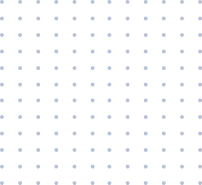Performing a regular SEO audit is crucial for maintaining a healthy, high‑performing website. Whether you’re an SEO professional, marketer, or business owner, this comprehensive guide provides all the essential steps from technical checks and on‑page review to content analysis, backlink assessment, and competitor benchmarking. By following this structured approach, you’ll identify hidden issues, improve UX, and create a data‑driven action plan designed to drive real growth in traffic and conversions.
1. Why Perform an SEO Audit
Auditing your website isn't just about fixing broken links. Here’s what it achieves:
- Identify technical issues (e.g. 404s, broken links, crawl errors)
- Ensure search engine compatibility with site structure and content
- Enhance user experience by finding slow pages or mobile issues
- Reveal content gaps, outdated information, and underperforming pages
- Analyze backlink quality to prevent penalties
- Set a benchmark before launching new campaigns
A well-executed SEO audit uncovers both quick optimizations and strategic improvements, empowering you to sustain success in search over time.
2. Technical SEO Check
2.1 Site Crawling & Indexing
- Use Google Search Console to spot crawl errors (404, 5xx)
- Run Screaming Frog or similar to map site structure
- Fix broken links and configure redirects correctly
2.2 URL Structure & Canonical Tags
- Keep URLs short, keyword‑rich, and SEO‑friendly
- Identify duplicate content and apply canonical tags or redirect duplicates
2.3 XML Sitemap & robots.txt
- Confirm your sitemap is updated and submitted to Google
- Make sure your robots.txt does not accidentally block essential pages
2.4 Page Speed & Mobile-Friendliness
- Use PageSpeed Insights and GTmetrix for performance data
- Optimize images, minify JS/CSS, enable browser caching
- Confirm your site is responsive using mobile‑friendly tests
3. On-Page SEO Review
3.1 Title Tags & Meta Descriptions
- Keep titles under 60 characters, and meta descriptions under 160 characters
- Include the primary keyword naturally in both
- Avoid duplication across pages
3.2 Header Tags (H1, H2, H3)
- Each page should contain one H1 header with the keyword
- Use supporting H2s and H3s with related terms and variations
3.3 Image Optimization
- Use descriptive file names and include ALT text with target keywords
- Compress images and use lazy loading where possible
3.4 Internal Linking
- Link related pages using keyword‑rich anchor text
- Avoid excessive or irrelevant links that dilute user experience
4. Content Quality & Depth
4.1 Relevance & Freshness
- Ensure each page addresses its main topic in‑depth
- Update outdated content regularly and remove any irrelevant or duplicate pages
4.2 Keyword Coverage
- Use tools like Ahrefs, SEMrush, or Ubersuggest to find content gaps
- Map target keywords to each page and include them contextually
4.3 Readability & Engagement
- Use short paragraphs, bullet points, and subheadings
- Add visuals (charts, screenshots, infographics) to support written content
- Keep intro sections engaging and clear
5. Off-Page & Backlink Analysis
5.1 Backlink Audit
- Use Ahrefs or Google Search Console to review all referring domains
- Disavow suspicious or low‑quality links to avoid penalties
5.2 Identify New Link Opportunities
- Track competitors’ backlinks to find guest‑posting or partnership opportunities
- Plan outreach to industry sites and high‑authority platforms
5.3 Anchor Text Quality
- Ensure your backlink anchor texts are relevant and diverse (not overly branded or spammy)
6. User Experience (UX) & Performance Signals
6.1 Core Web Vitals
- Check Largest Contentful Paint (LCP), First Input Delay (FID) and Cumulative Layout Shift (CLS) via PageSpeed Insights
6.2 User Engagement Metrics
- Monitor bounce rate, session duration, and pages per session via Google Analytics
- Add interactive features such as videos, tables, and tools to enhance engagement
6.3 Mobile Usability
- Ensure text, buttons, forms are easy to use on mobile
- Address responsiveness issues and adjust layouts accordingly
7. Competitor Benchmarking
- Identify up to 5 competitors ranking for your key terms
- Analyze their content depth, backlink volume, target keywords, and site performance
- Look for content gaps you can fill or improve upon
- Determine if they use schema markup, FAQs, or rich snippets to enhance appearance in SERPs
8. Action Plan & Ongoing Monitoring
Create a prioritized action list based on your findings:
- Fix critical errors (404s, broken links, crawl issues)
- Improve page speed and mobile usability
- Enhance on-page SEO (titles, meta, headings, images)
- Improve content quality and coverage
- Build high-quality backlinks
- Track performance monthly via Google Analytics and Search Console
- Update content and refine strategy every 3-4 months
Conclusion
Conducting a thorough SEO audit sets your website on a path to long-term success improving rankings, visibility, user experience, and conversions. Follow this step-by-step plan every quarter to stay ahead of search trends and competition.
Grow Your Digital Presence with Technology Elevator
At Technology Elevator, we turn SEO insights into action. From audit and technical improvements to content strategy and high‑quality link building, our team delivers comprehensive SEO services tailored to your goals.
👉 Contact us today for a free site audit and roadmap to digital growth.